Use these steps to turn your thoughts into perfect essay outlines with the AI Essay Outliner tool, the best tool for structured and powerful writing.
Look through the different tools on our website. To make a detailed outline from scratch, pick the AI Essay Outliner tool from the options.
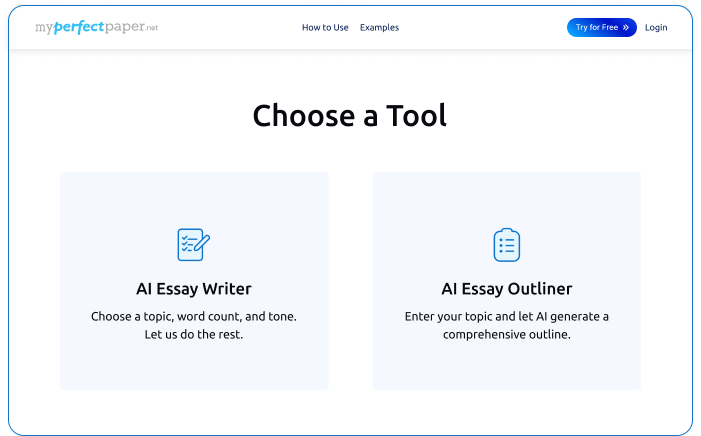
Fill in these parts to get a custom outline:
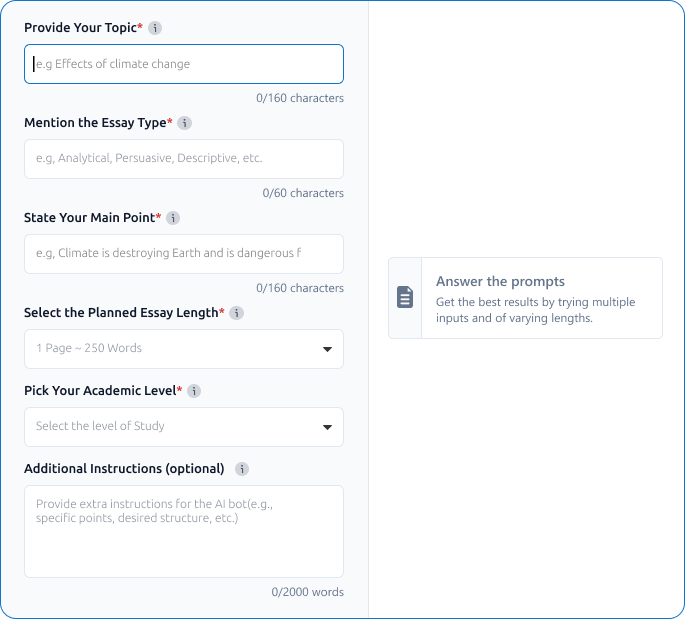
Essay Topic: Type in the subject of your essay. Use specific topics like 'Impacts of Climate Change on Human Health' rather than just 'Climate Change'.
Essay Type: Since the outlines differ for various essay types, select the kind of essay you're writing.
Main Argument: Write down the main point you want to make in your outline. The tool will emphasize on this argument.
Length of the Essay: Decide how long your essay will be. This helps determine the outline's length and depth.
Academic Level: Your level of study sets the complexity of your essay. Choose the academic level that fits your needs.
Additional Instructions: Although optional, this is important. Use this space to give the tool specific directions—include any essay ideas, secondary arguments, etc.
After filling in all the details, click 'Generate.' In less than a minute, you'll have a custom outline. Download it, go over it, and adjust if necessary.
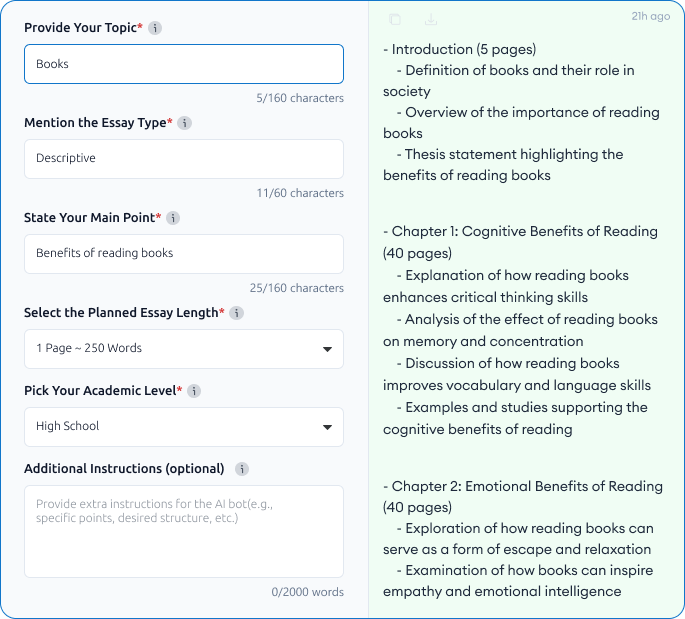
Great work! You've successfully used the AI Essay Outliner for a detailed outline.
Use it for various topics or styles for a more streamlined writing experience.
© 2025 - All rights reserved
Please create an account to continue
Please login to continue
Forgot Password?